Do you want to start designing personalized t-shirts for your own use or start a business? Although most people assume designing t-shirts is a complicated process, it is not if you know where to start. Firstly, you must choose the right t-shirt design software that is compatible with your computer or laptop, is easy to use, and has vast features and tools. Here are the top 10 t-shirt design software in 2023:

1. Adobe Illustrator
As a professional, Adobe Illustrator is the best t-shirt design software. Designers use this vector-based software to accurately manipulate texts, images, shapes, and logos without losing quality. Most professional t-shirt designers prefer using Adobe Illustrator because the high-resolution vector graphics can be used for embroidery, screen printing, and more, depending on your printing needs. The versatile software allows users to import files from other websites or platforms. The only drawback is that you must purchase the software via adobe.com to use it, which is not ideal for all users. Be that as it may, numerous online tutorials can help you understand how the software works.
2. Canva
Canva is easy to use and offers a wide array of features making it an excellent choice for tshirt designers. It is important to note that Canva offers users numerous customizable t-shirt templates for free. However, to access premium features, users must pay a monthly subscription fee of $12.99 for CanvaPro or an annual fee of 119.99. CanvaPro cost offers innumerable images, graphics, and icons to help users meet their design needs. Fortunately, Canva allows you to work on the same page if you work with a team. Therefore, sharing and discussing ideas with your creative team is easier. With approximately 3,000 fonts and compatibility with other devices, Canva and CanvaPro are among the best design software in 2023.

3. PlaceIt
As an in-browser designer tool, PlaceIt offers mockups for your designs on products, including t-shirts, jackets, hats, and sweatshirts, among others. PlaceIt is easy to use, and you can save a lot of time because the software offers you a curated selection of graphics related to your template. Therefore, you can narrow down your search instead of searching through numerous unrelated clip art. You need a monthly subscription to download any mockups or designs. Luckily, their subscriptions are available, priced at $7.47 per month on a yearly plan.

4. Printful
Printful is among the leading print-on-demand designs software worldwide because it does not charge users to download mockups of the designs they have created. You can either upload your t-shirt design or use the basic font options and clip art to design an entirely new design. If you are content with your design, you can download the mockup file to see how it looks or send the file for t-shirt printing. It is possible to embroid logos or add text to promote your brand.

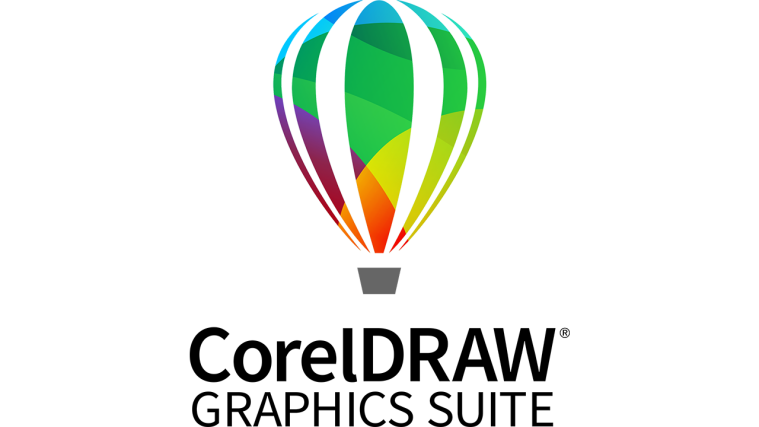
5. CorelDRAW
CorelDraw is arguably one of the most popular design software because it is easy to use and offers numerous colors and fonts. With 1,000+ images, 150 design templates, 600 fountains, 7,000 + clip art images, 1,000 typefaces, and vector files, CorelDraw is the ideal software for beginners and professional designers. CorelDraw has a 15-day free trial, after which you can choose the subscription that fits your needs. Although the software creates vector graphics, you are not limited because you can work with other formats.

6. Inkscape
If you are on a tight budget but want to use robust, reliable, and versatile design software, Inkscape is the best choice. The software is entirely free and primarily designed for vector editing. Therefore, you can export images from different sources, edit them to the size needed for your design and eventually export them for screen printing in a compatible format. Inkscape’s free design features, stylized effects, measuring tools, and vast font options are second to none in the market. The software does not offer t-shirt design templates, and online tutorials are few, making it harder for novices to use the software effectively. However, if you learn how to use the software, you can design t-shirts easily and at an affordable cost.

7. GIMP
GIMP is the ideal alternative to Adobe Photoshop because you can use the software to create and edit images for free. Although it will take beginners longer to familiarize themselves with the software, the end results are worth it. You can use numerous online tutorials to learn how the software works and reap the benefits. Available to Linux, Windows, and macOS, GIMP offers multiple editing options and layouts to designers. GIMP is versatile because you can add plugins and extensions to improve your creative opportunities.

8. GraffixPro Studio
Although you must pay GraffixPro Studio to access their services, the platform offers more than just designing t-shirts. The platform provides users with additional features, including inventory management, order management, and a quote generator. Therefore, you can design t-shirts to sell online, even if you are a novice designer. However, the software is only available in the United States and Canada, making it hard for beginners worldwide to access the program. Also, the website does not include subscription costs, but according to reports, it costs around $900 to get a license.

9. Snaptee
If you want designer software you can use through your mobile, Snaptee is here for you. The application is available on Apple and Android phones, is easy to use, and allows sharing designs. With basic designing skills, you can easily choose the right t-shirt style and layout. Consider watching the tutorials if you have problems choosing a design or navigating the interface.

10. Design ‘N’ Buy
Design ‘N’ Buy is the perfect design software for beginners. The web-to-print software is easy to use and affordable. Novice beginners can use manuals and watch online tutorials to familiarize themselves with the software. Using Desing ‘N’ Buy software, you can choose and edit a design template to create a personalized t-shirt. Some common features include multi-line text, borders, and colors for clipart images, spacing adjustment, etc. You can upload pictures from your computer, Instagram, Picasa, or Flickr.
Whether you want to start a small business, promote your brand, or design t-shirts for personal use, using the right tool can determine your success. It is important to consider your budget, level of experience, geographical location, target customers, and design needs before choosing a design software. We all have our preferences, and what works for your friend might not be ideal for you. Therefore, research well and consult when necessary to avoid making a costly mistake.

Leave a Reply